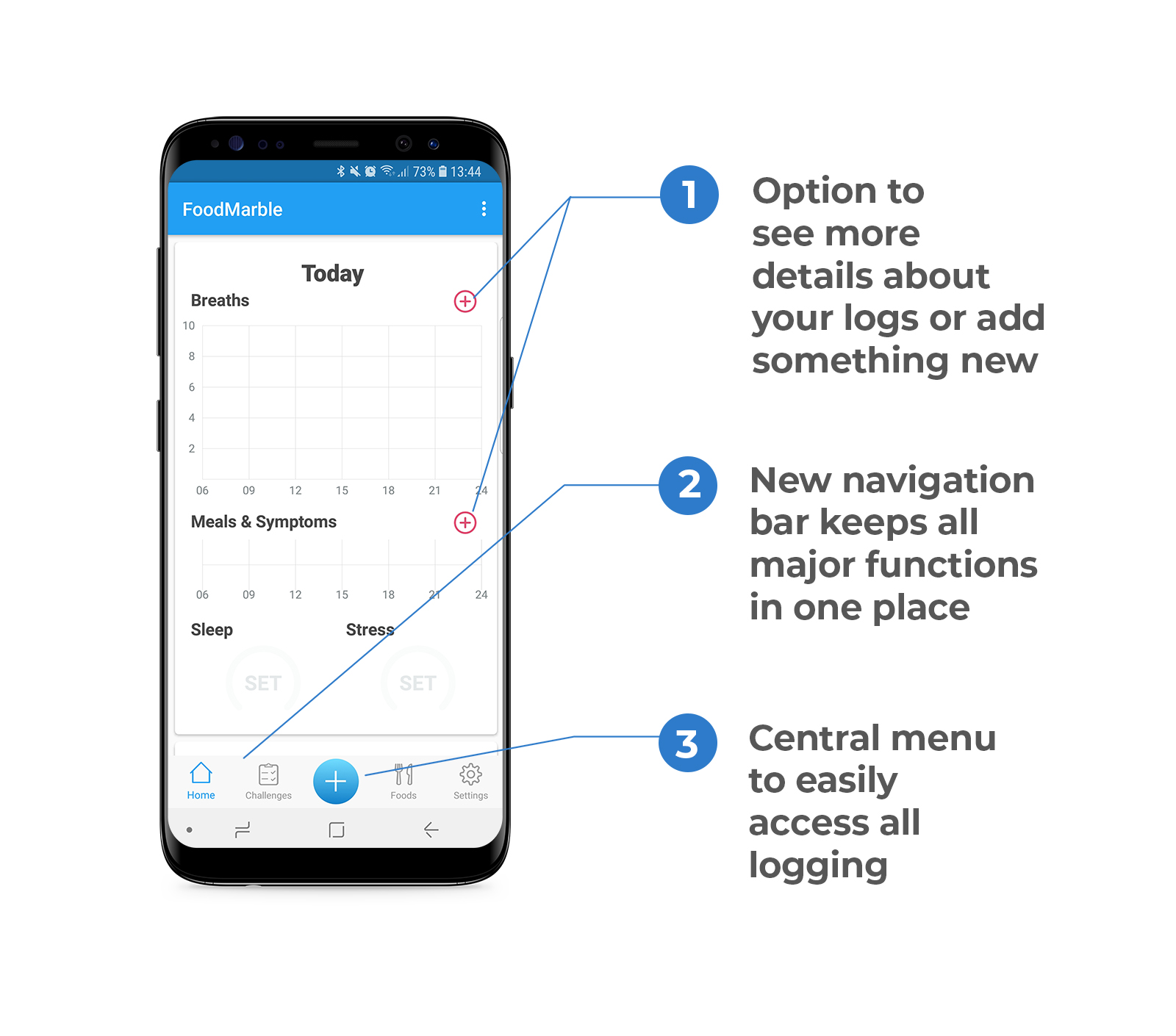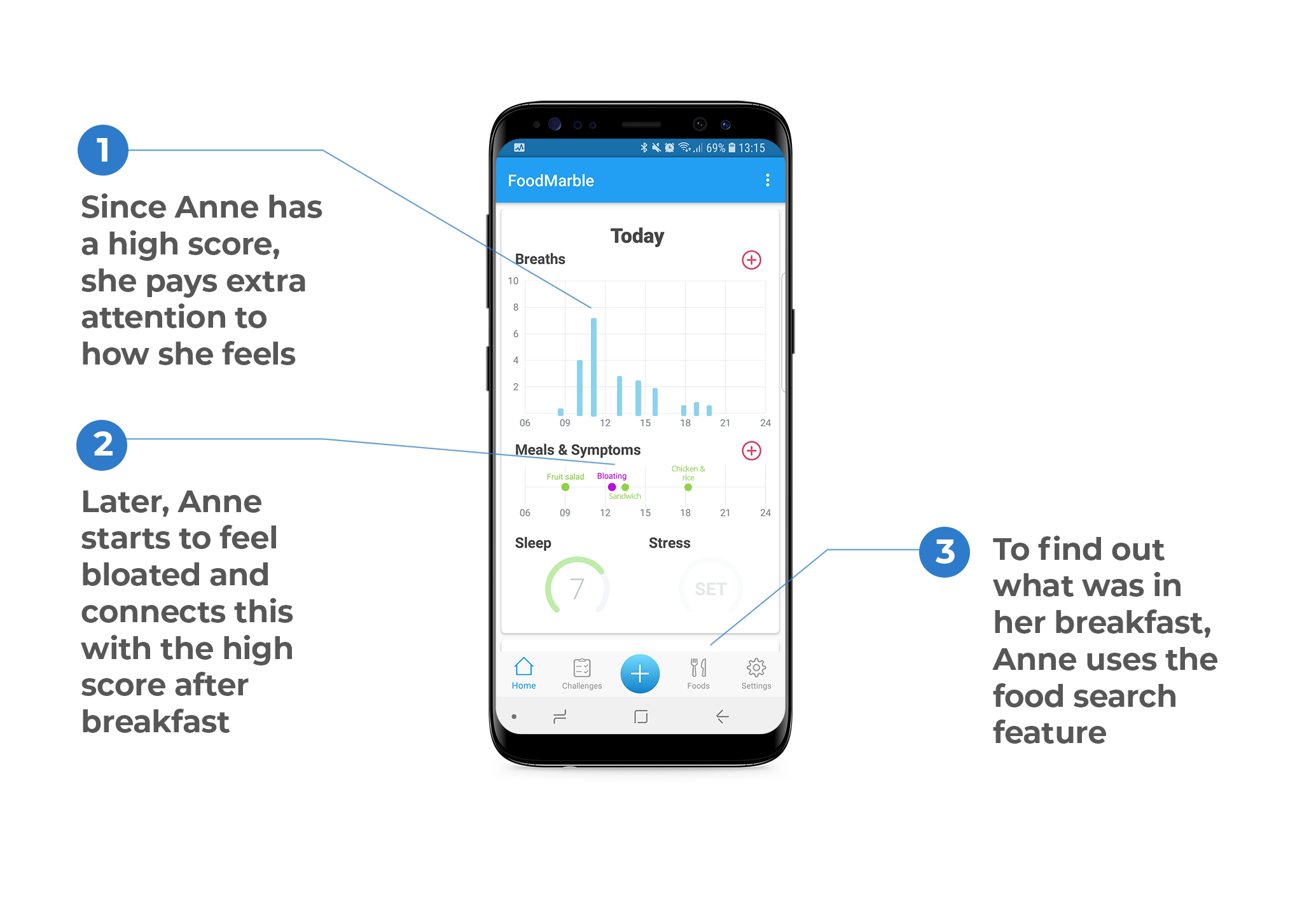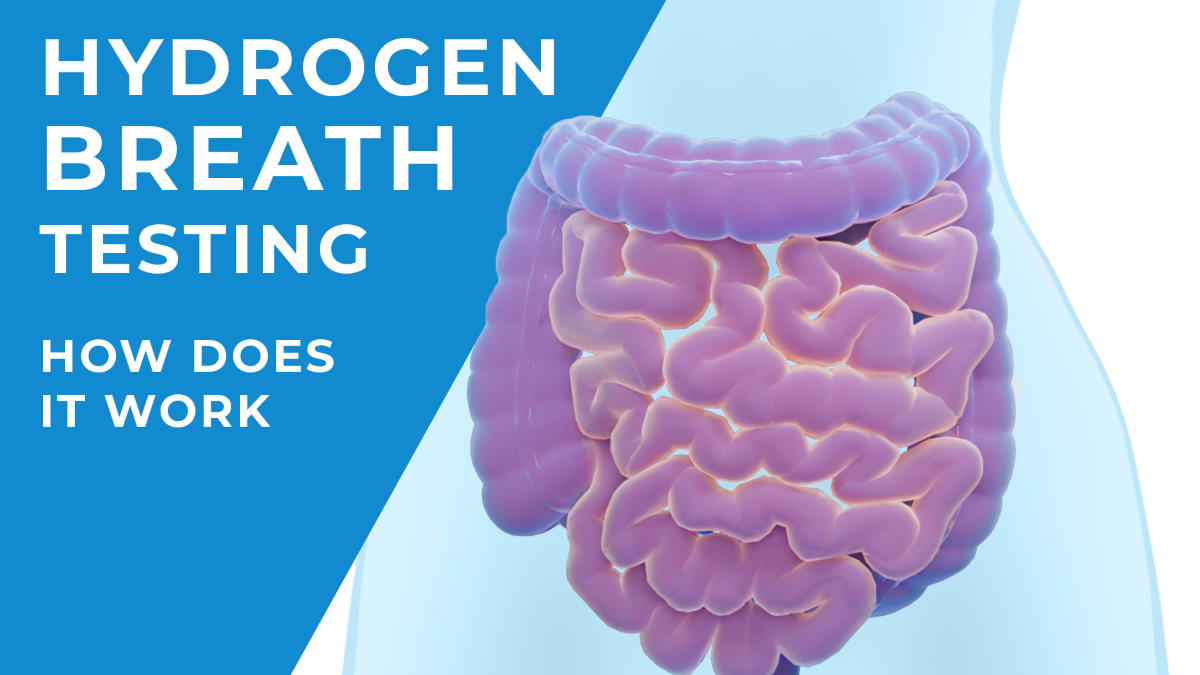We’re currently rolling out a major update to the FoodMarble Android app! Initially it will be available to a small number of users, but we’ll release it to everyone over the next few weeks. We’re also working on updates for the iPhone app!
Since we’ve made some big changes, we’d like to introduce you to the new app. We’ll show you how to get the most out of your FoodMarble with this new update.
A new look!
We’ve restyled the entire app, and we hope you like it! Rather than having separate menus in the upper left and lower right corners, we now have a menu bar at the bottom of the screen. This is where you can access all the major functions of the FoodMarble app.
You can do all your logging from the plus menu in the centre of the navigation bar. Tapping this menu will bring up all your day-to-day logging options. You can also access these features by tapping them on the Home page.
We’ve also made a number of other changes, including:
- being able to scroll further back in your timeline;
- more precise sleep and stress logging;
- and a barcode scanner to help with food logging.
The barcode scanner is currently using a US database, which means it has US-based brands. We’ll be adding lots more foods to this feature soon. You can also add the barcodes of your favourite foods in the meantime!
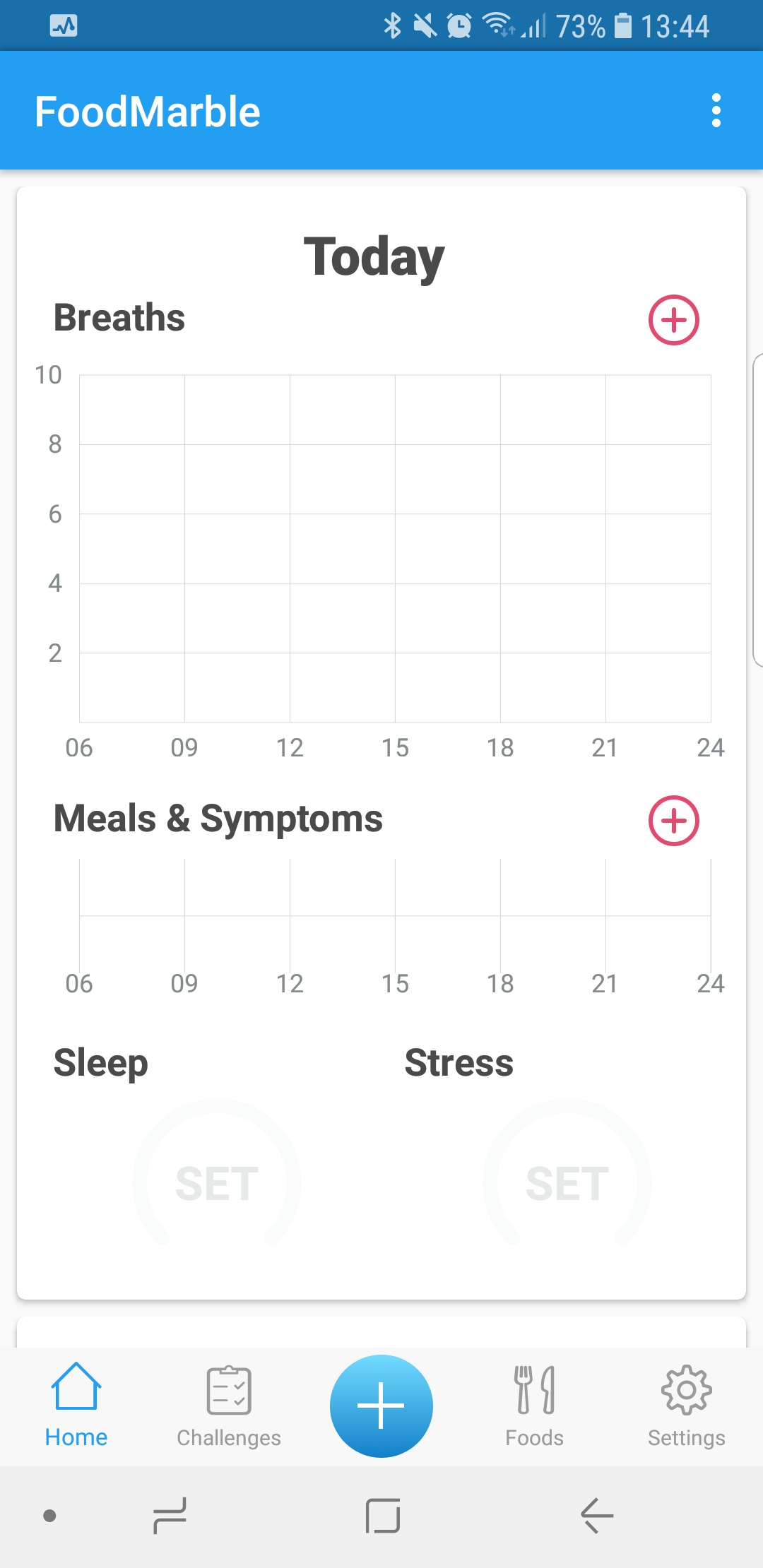
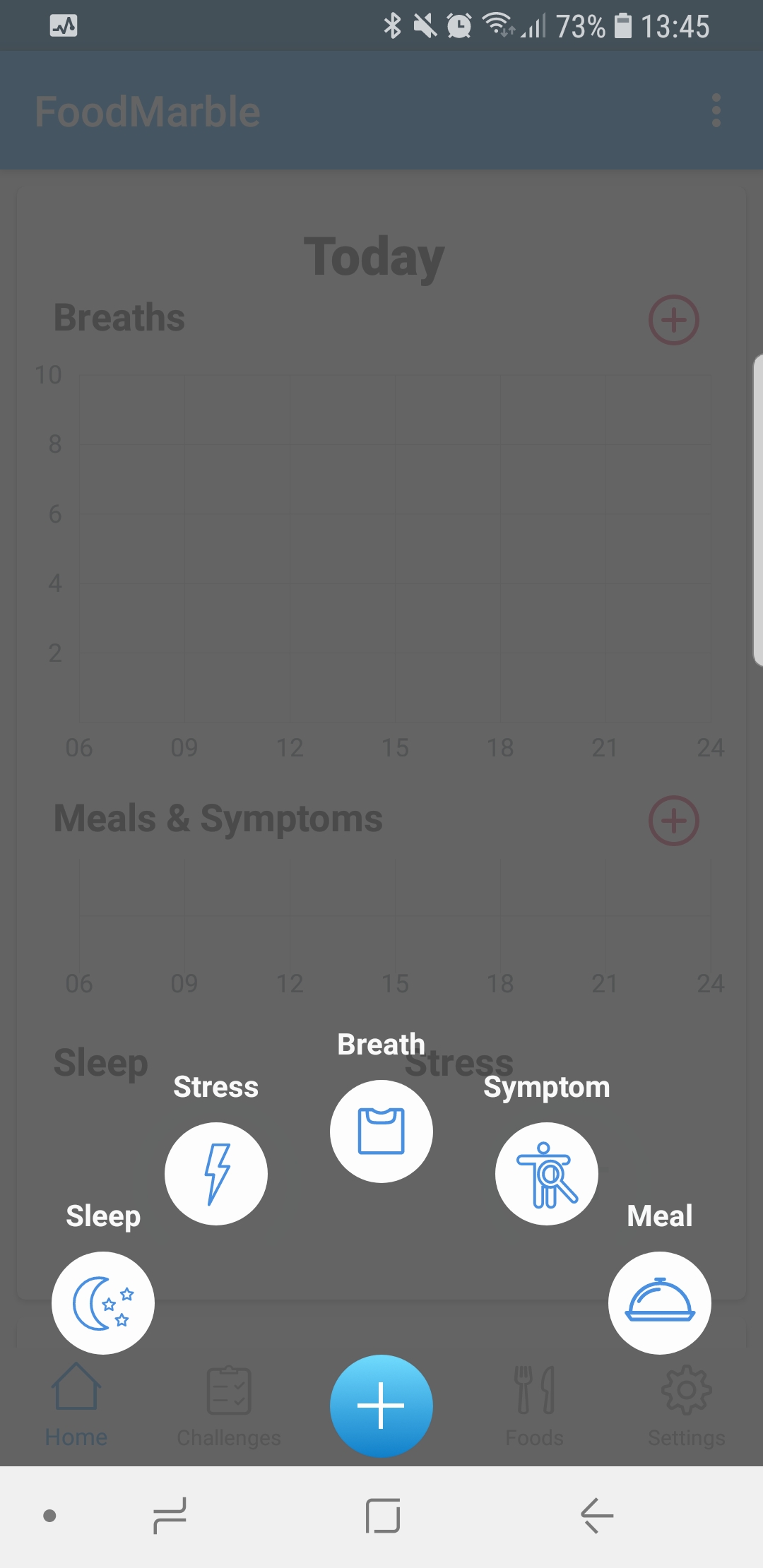
Use the slider to see the central logging menu!
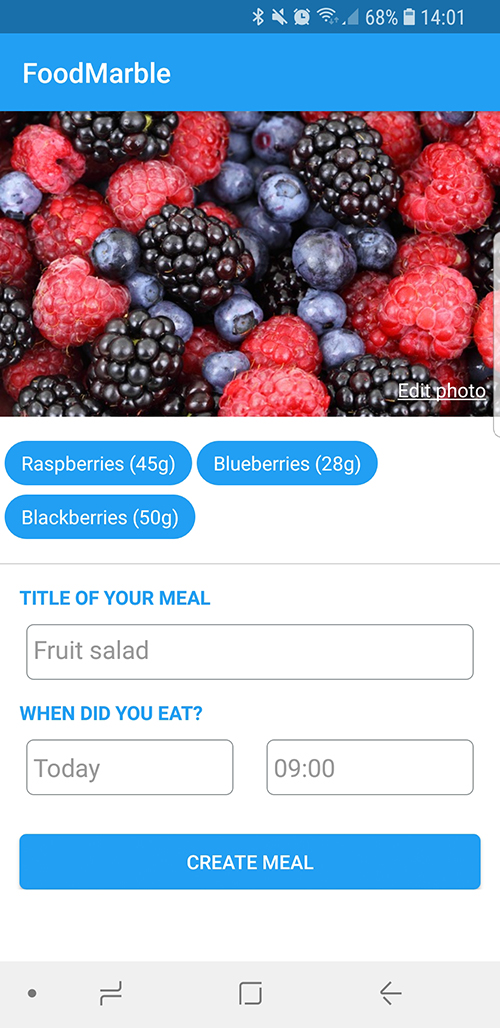
Our new food logging allows you to select each component of your meal. You’ll also be able to reuse meals you’ve already logged!
Advanced food logging
One of the biggest changes we’ve made is to the food logging. You can now name your meal and enter all the components that went into it. Logging these details will help you identify which specific part of your meal is an issue.
As an example, let’s look at a hypothetical user named Anne. For breakfast, Anne ate a fruit salad. She logged it with all its components: blackberries, blueberries and raspberries.
An hour later, Anne took a breath test and had a high score. Since she received that high score, Anne paid attention to how she was feeling. Later she started feeling bloated and added that to her symptoms log.
Since Anne experienced both a high score and symptoms, she went back to look at what was in her fruit salad. She tapped on the “Foods” tab in the main navigation to access FoodMarble’s food search feature. Using the food search, Anne was able to see the level of FODMAPs in each of the items in her meal. FODMAPs are carbohydrates that are common triggers for people with persistent digestive issues.
Using the food search, Anne was able to see that only one item in her fruit salad was high in FODMAPs: blackberries! Next time, she enjoyed blueberries and raspberries, but left out the blackberries. Afterwards, she had lower fermentation scores and felt much better!
Bringing it all together
As you can see from this example, a key part of getting the most out of your FoodMarble is everyday logging. Taking breath tests and recording foods and symptoms will ensure you have all the information you need to find your triggers over time.
We hope you enjoy using your FoodMarble AIRE. We’d love to hear any feedback you have at feedback@foodmarble.com, to help us make future updates.
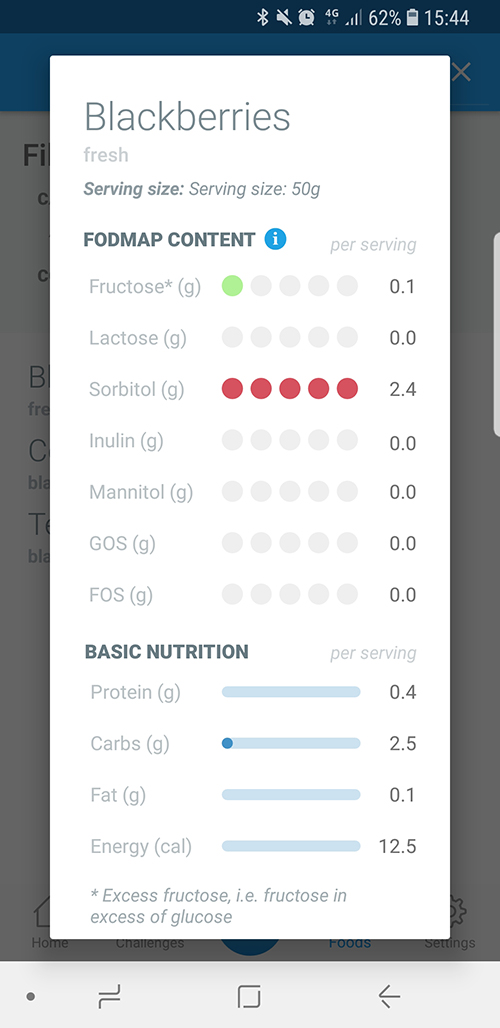
The “Foods” menu option lets you search for the FODMAP content in your food!
The FoodMarble AIRE is a pocket-sized breath analysis device. It helps people with chronic digestive issues determine the foods that work best with their digestive system. To learn more about AIRE, visit www.foodmarble.com.